Domynos Novalux Configurator
Have fun with the Configurator!
From idea to material list in just a few clicks. Novalux - a lighting company - presents a great new feature: the configurator for compositions with DOMYNOS, the Cartoon Light plasterboard system designed to create recessed curved light lines.
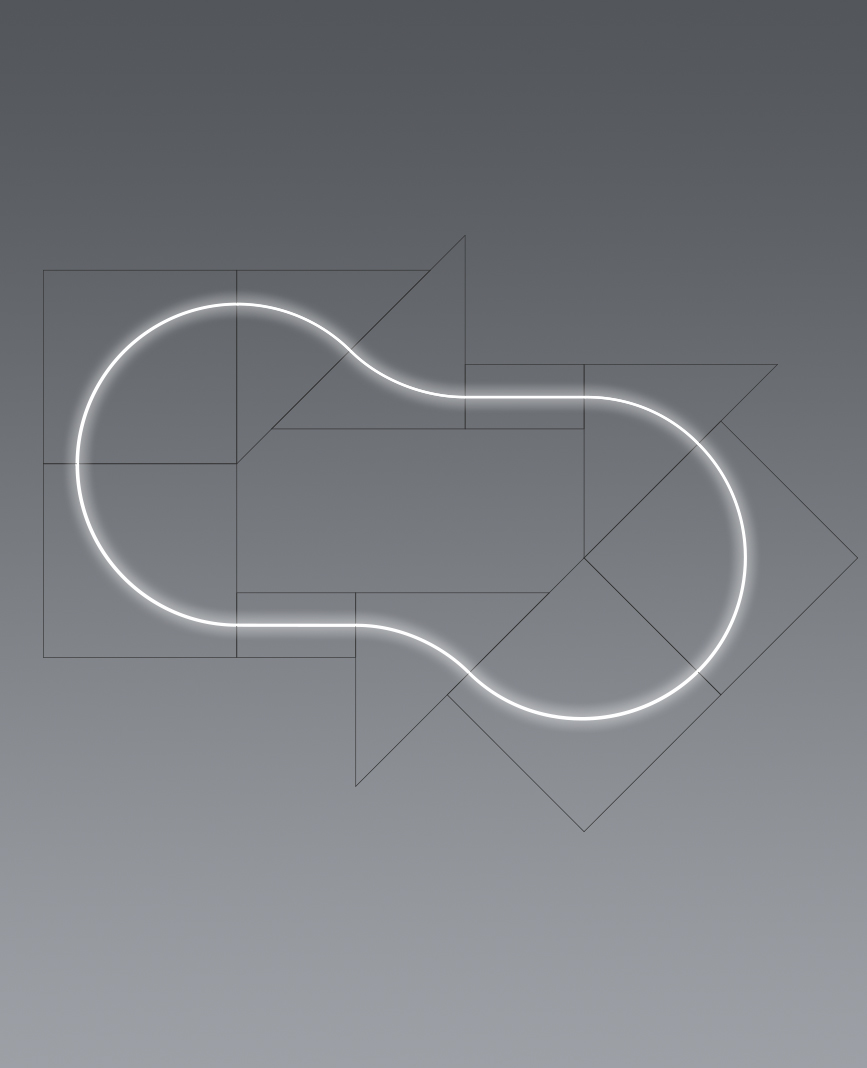
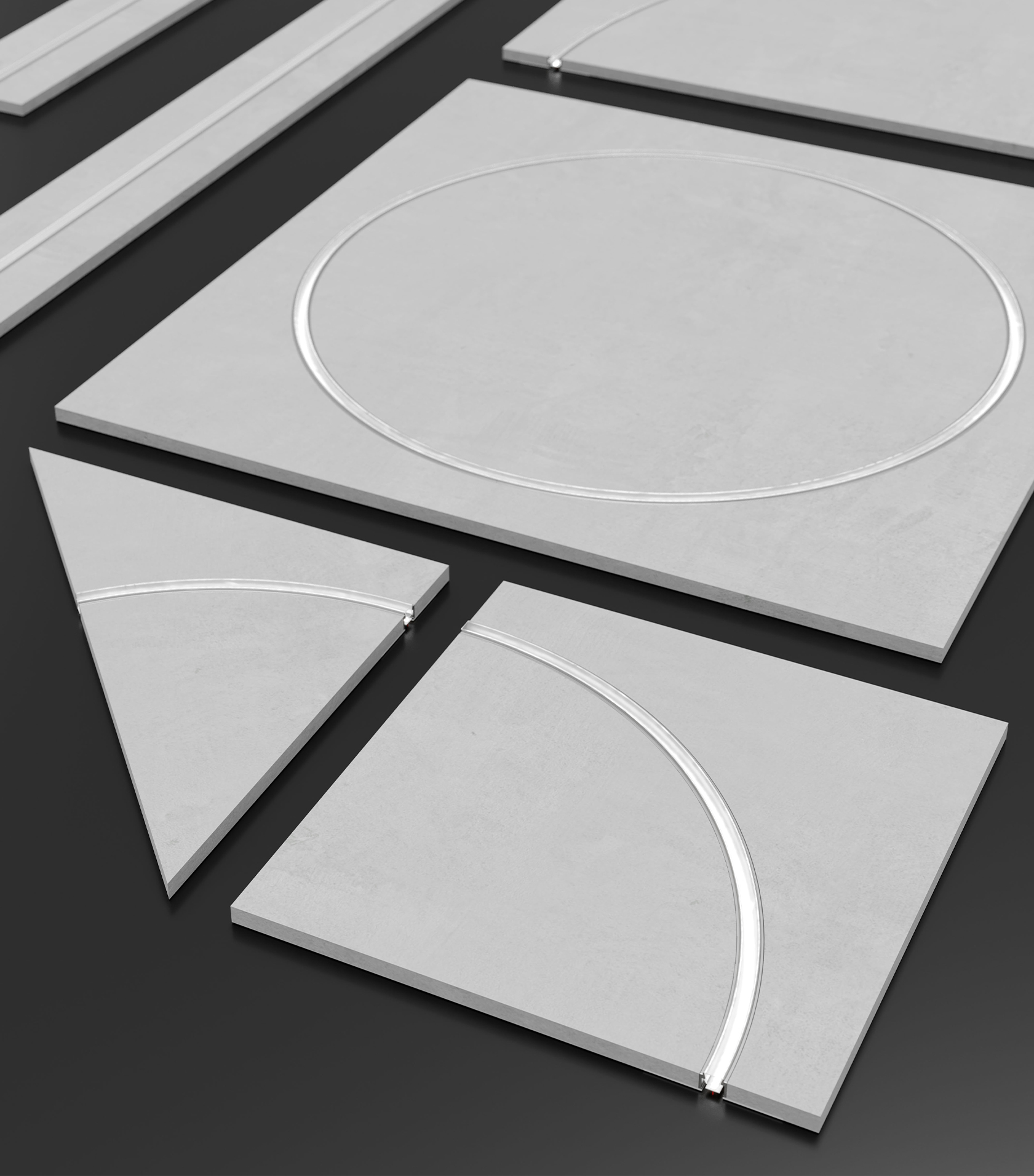
DOMYNOS: Cartoon Light System for Curved LED Modules
DOMYNOS is a unique Novalux lighting product with an exclusive design that synthesizes technological efficiency with the most sought-after aesthetics. A plasterboard system with integrated extruded aluminum profile, for housing linear, curved and circular magnetic 48V LED modules that can be combined. From today, thanks to the Configurator, you can make your own DOMYNOS compositions.
The configurator allows you to design your project by entering the various plasterboard modules: automatically you will get the material list including LEDs and accessories.
Click here and enter the DOMYNOS Configurator.
You will also find a quick video guide for use.
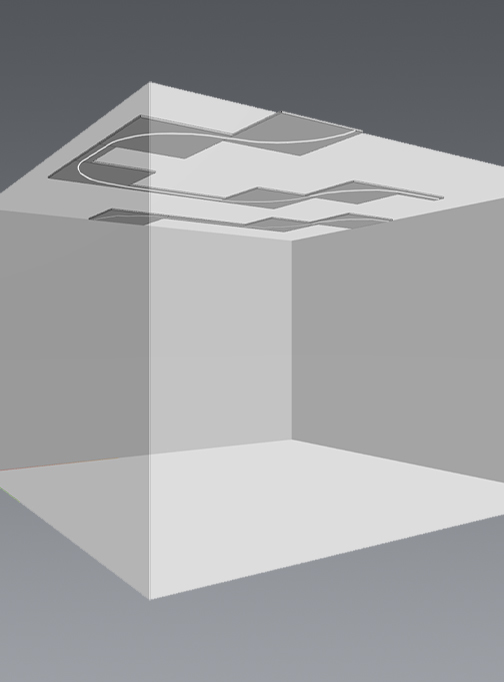
Configure your DOMYNOS!
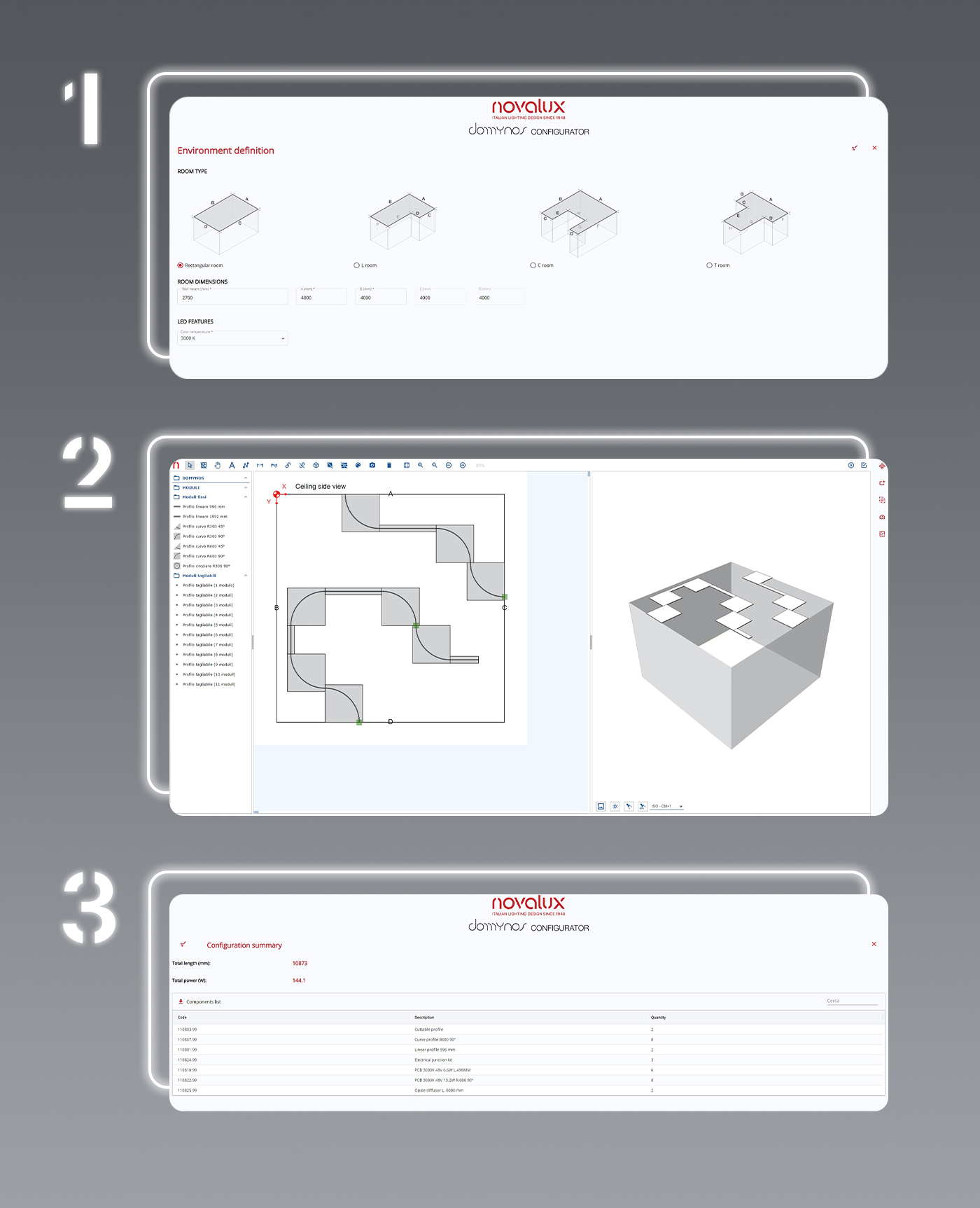
How to use the DOMYNOS configurator
Step 1. SET
Choose the shape and size of the room and the color temperature of the LED.
Step 2. DESIGN
There are several ways to create your design: insert DOMYNOS modules into the room by dragging and dropping them directly from the menu where you find all the available pieces, including the various lengths of the cuttable linear module, and connect them into a single system using the LINK tool. Or draw the figure with the polyline command. Automatically the Configurator will assemble the drawing, choosing the optimal forms for you. To make closed shapes use the Rectangle command, indicating size and radius of curvature of the corners, and you will get your geometry automatically.
When your composition is ready, the Configurator will locate feed-in points with a single click. Make use of the many tools to make your work easier, such as entering dimensions and text, viewing the room in 3D, and taking a screenshot of the configuration.
You can also import the floor plan image to keep in the background to recalculate it, and drawing will be even easier.
Step 3. OUTPUT
Finally download the material list in excel format that the Configurator will process automatically. You'll just have to choose the power supplies based on the power that is calculated, and you're done.
There will be further upgrades with new functions and products in the near future: follow us to make sure you don't miss the news.